ionCube is a PHP encoder and a module that add capability to protect souce code in PHP applications, it transforms the readable source code of PHP files into binary code, which results in better performance and a closed source application like softaculous.
the ionCube Loader module must be installed or charged in a timely manner, and its available free of charge by ionCube, for almost all operating systems, including Windows, Linux, FreeBSD, OS X, Solaris.
In this tutorial we will show you how its quiet simple to properly install ionCube loader on Laragon webserver , it’s very simple :
First of all we go to the link provided for this purpose by the author, http://www.ioncube.com/loaders.php, and we download the loader wizard as shown on the image:

Once done, unzip the file on your a web directory, accessible by your browser, for example the /laragon/www/ folder. then we access the extracted files via the web browser as following: http://localhost/ioncube/loader-wizard.php, (the extracted files are contained in a folder named ioncube), then a web page like this one appears:
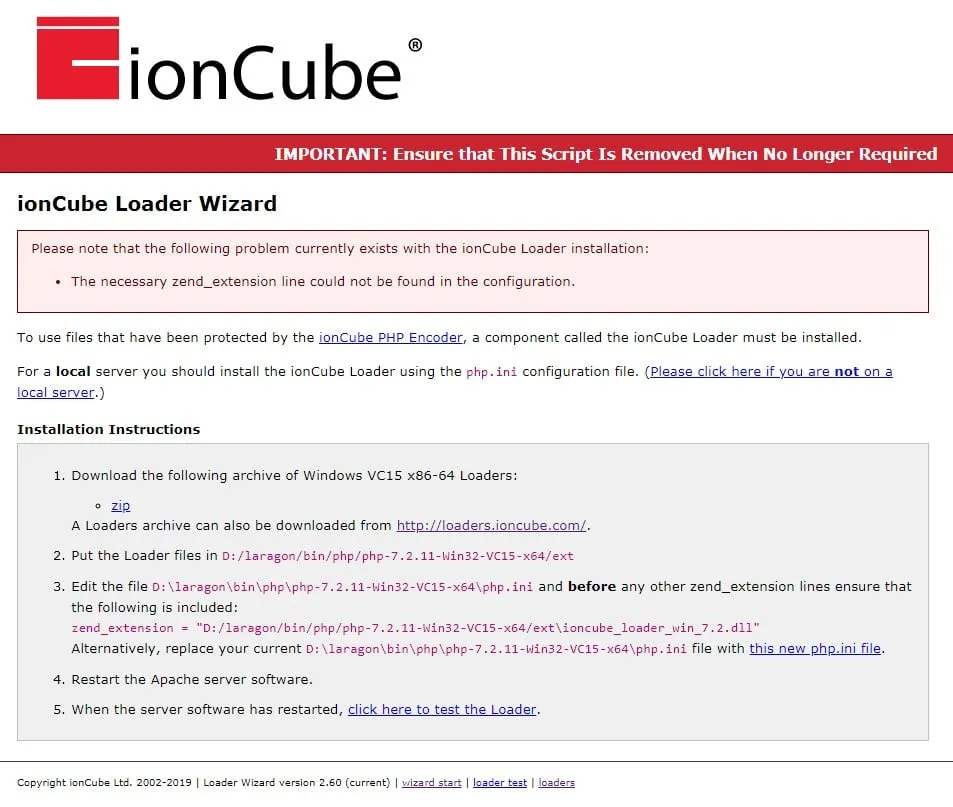
The script automatically detects the ideal file for your configuration, and displays the steps to activate the extension, all we have to do is follow what is displayed, so let’s do it:
Download the correct loader
First thing to and the mot important is to download the correct zip file indicated on the generated link, and extract it to the path indicated, if you have several versions of PHP, it may be necessary to repeat the installation for each version you want to use, because each version has its own php.ini file and its own extension folder
As shown on the above image, the script tells you where to copy the new downloaded files for the current version of PHP, in my case it was a php 7.2 on windows 7 .
Enable extension
Once all files in the right place, we add the line indicated at step 3. in our php.ini file, Laragon makes it easier for us to find the current used php.ini, we just have to click on the menu as displayed on the next image
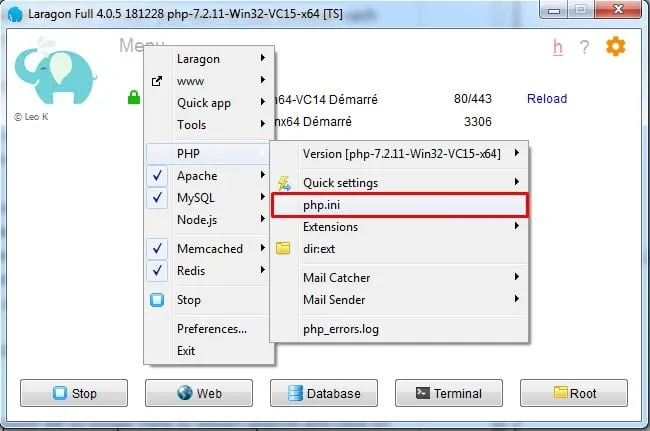
Once in the file, we can copy the required lines to our php.ini file ( should be inserted before any other zend_extension declaration)
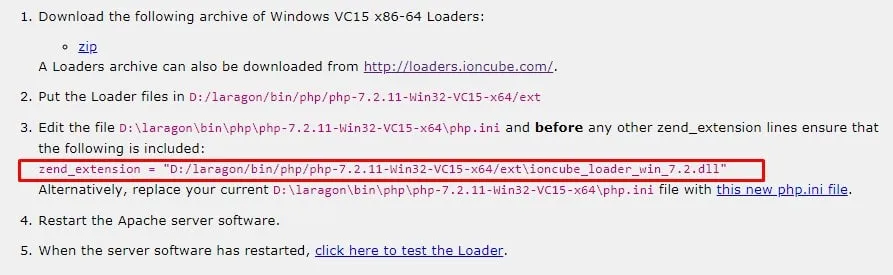
At this point we only have to restart apache and click on the last link to test the loader.
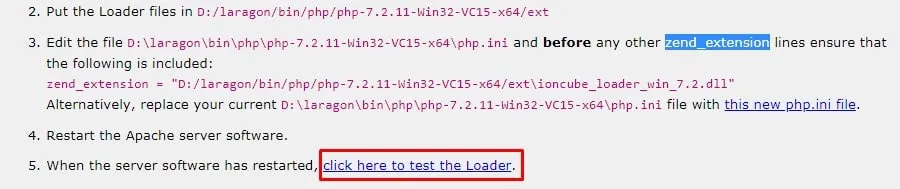
If everything goes as planned, the following page will be displayed
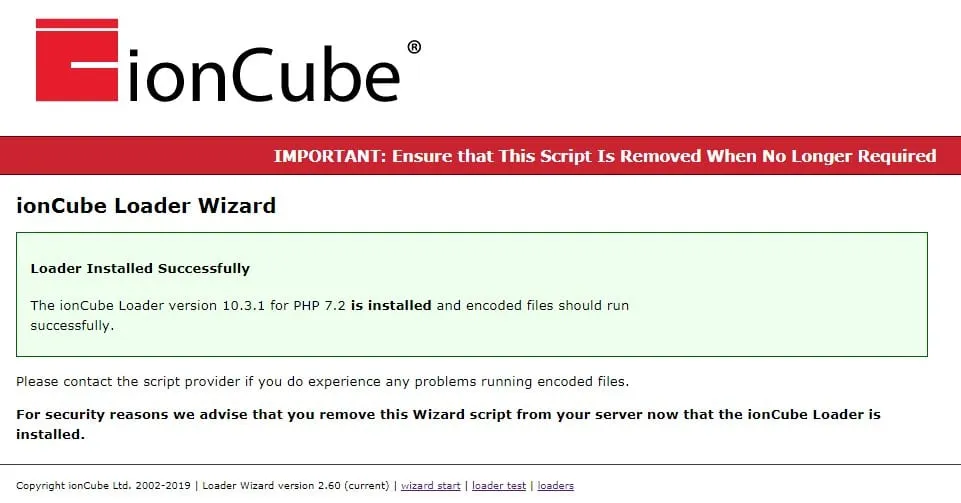
Once done, do not forget to remove the ioncube folders from your web directory.
That’s all, and it’s pretty easy.
Software details:
Laragon: 4.0.5
ionCube Loader : 10.3.1

